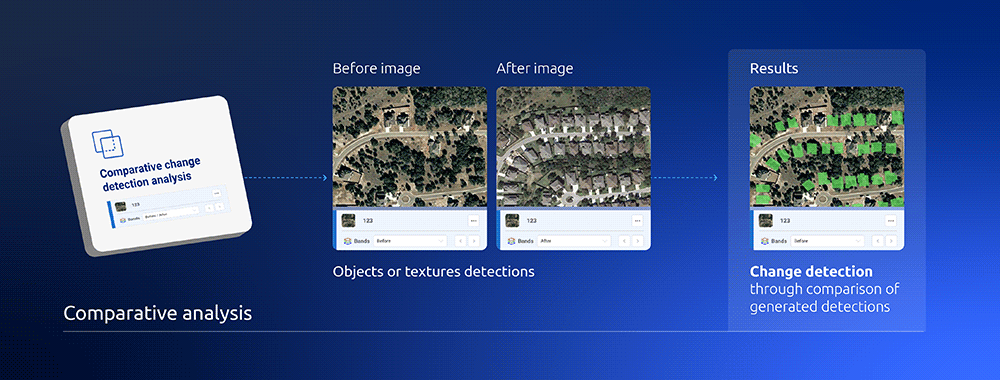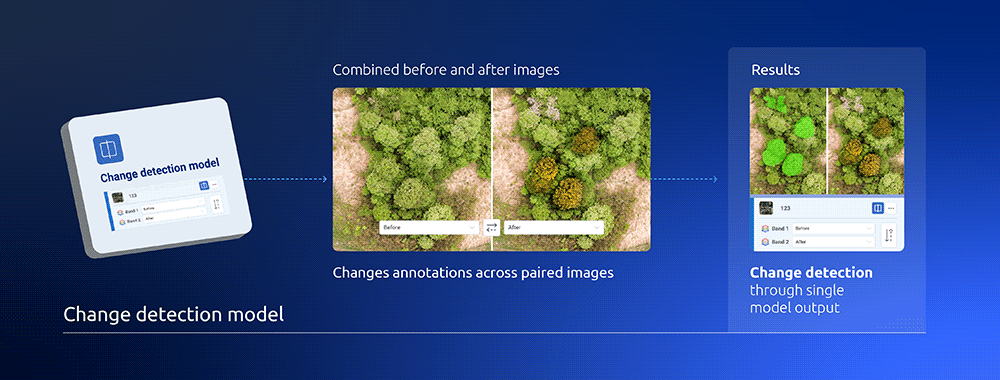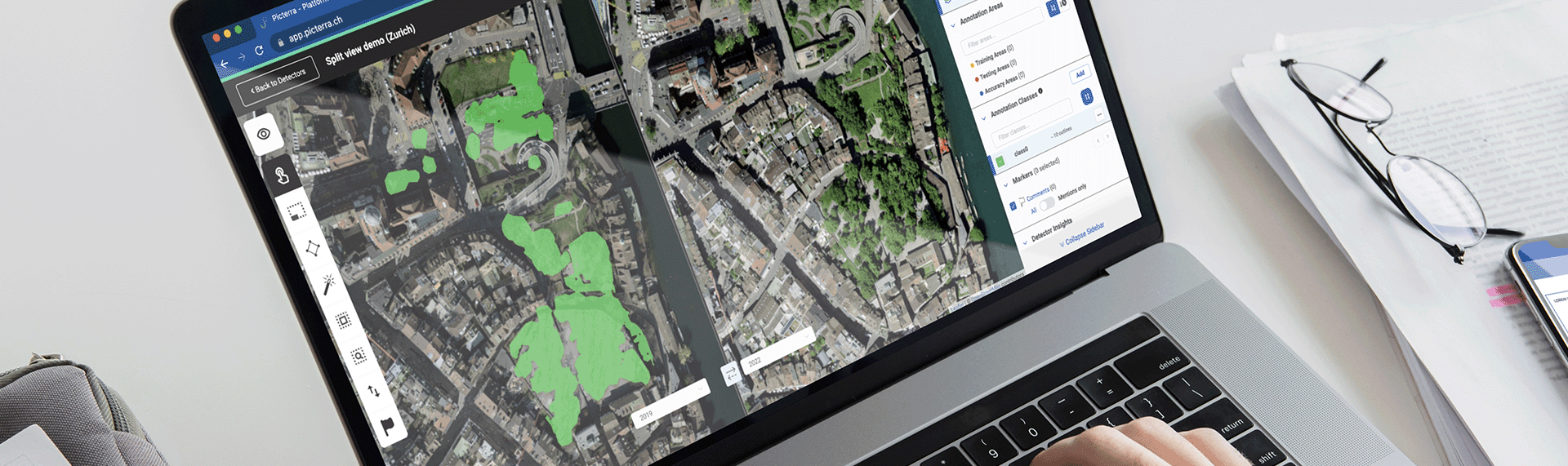
Change detection
Navigating change detection with Picterra
Unveil patterns, detect changes.
Navigate the landscape of change detection with Picterra. Our platform offers a robust toolkit for rapid development of specialized change detection models, streamlined annotations and efficient algorithm training, as well as meticulous change analysis. Uncover shifts in land patterns and objects, from detecting subtle changes to exploring comprehensive transformations across terrains.
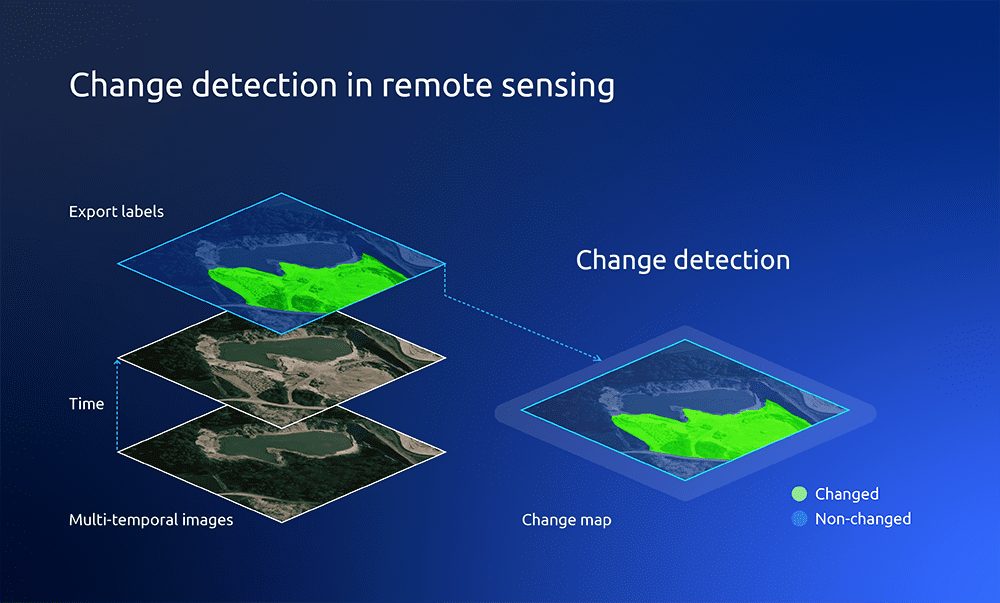
our technology
Two roads to change detection with Picterra
Picterra offers two distinct approaches to cater to your diverse change detection needs. Delve into the world of change detection with us as we explore the comparative change detection analysis and the change detection model.
The comparative change detection analysis
The change detection model
PAIR & ANNOTATE
TRAIN
Detect
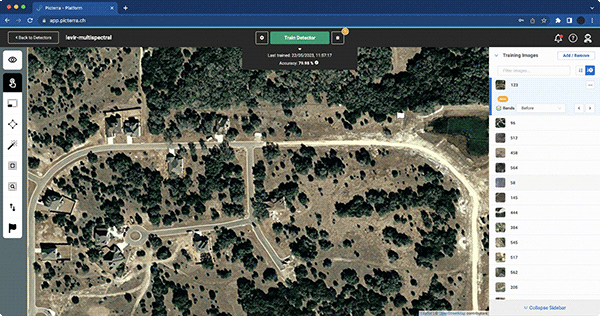
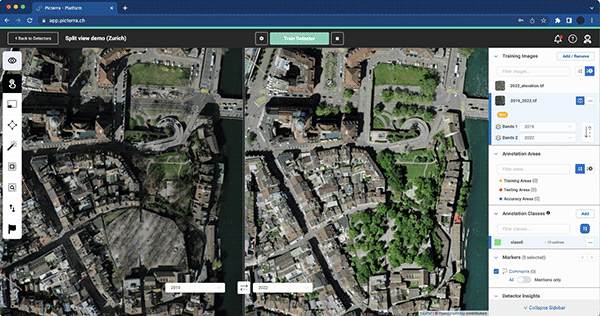
Toolbox
Change detection toolbox
Streamline change detection workflows in Picterra using an array of specialized features, empowering you to expedite the process while tailoring it precisely to your needs.
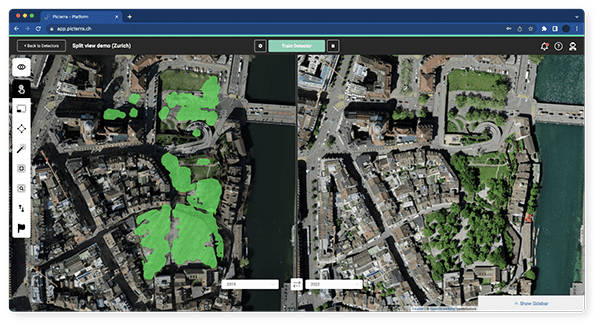
Split view
Streamlining annotation process
Platform feature that splits your imagery into two halves. One side presents the “before” image, while the other showcases the “after” image (with customizable order). Annotations on one side seamlessly populate on both images, streamlining your workflow.
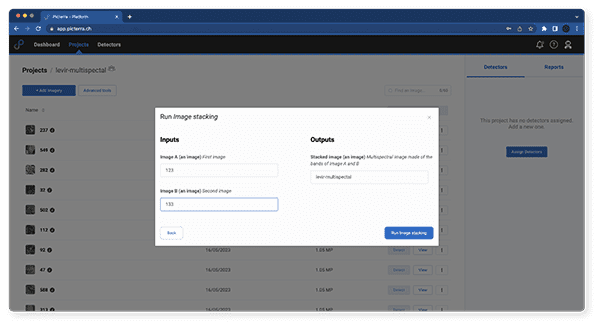
Format images for change detection
Advanced data processing
Advanced tool allowing you to combine two images – the “before” and “after” – into a single input image facilitating both change detection training and subsequent detection processes.
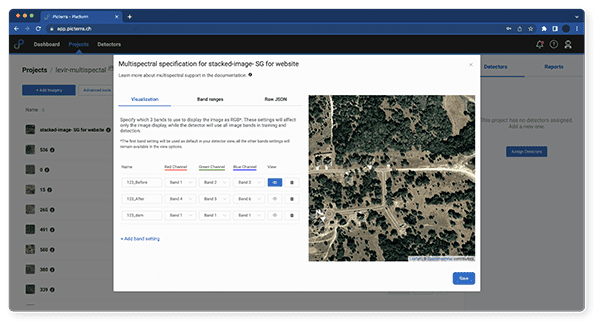
Change detection comparison
Advanced data processing
Advanced tool with customizable parameters to suit your use case enabling comparison of geolocated polygons generated by Picterra detectors to identify changes.